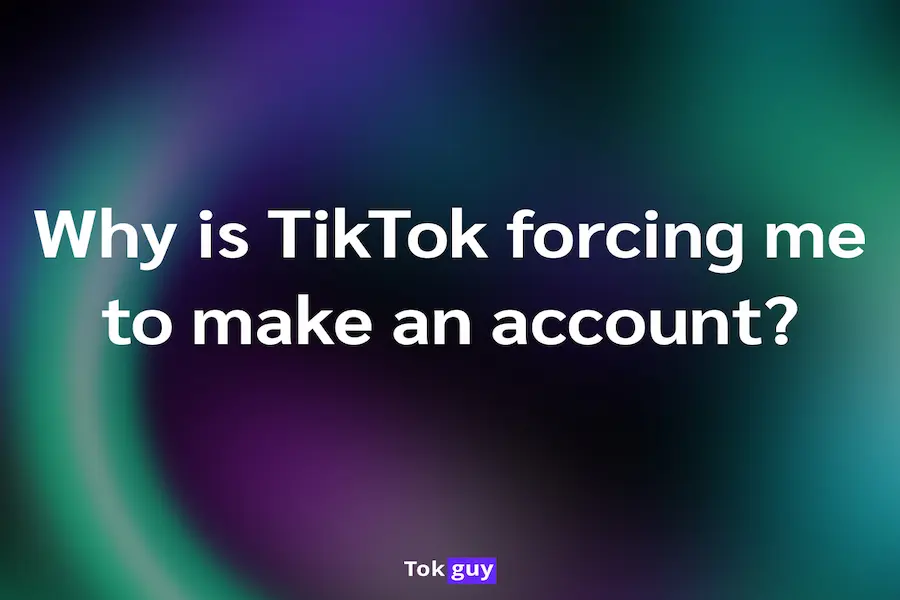
Have you tried using TikTok lately and were asked to make an account if you would like to continue?
This is especially true if you saw something you like and you automatically wanted to like it.
Whether you want to create an account or not we don’t know. But we know why is TikTok forcing you to make an account. And we will be covering this topic more in-depth.
In addition, we will also share you with some possible ways to use TikTok without creating an account on various platforms, and help you through the process of creating that account if you finally decide to create it.
The shortest answer to this question would be "no". But if you want to take advantage of other more fun and interesting aspects of the platform you would need to have an account.
The very first example of our introduction serves as the best instance of when you may want to have an account.
It is not just to see the video too. Because when you like a certain video or the creator, the algorithm will keep that data. It will also deduce from the data kept that you like a certain type of video.
You can also disagree or agree with the clip and leave a comment or two. The most important part yet may be the fact that you may want to share the clips with someone who needs them the most.
So, to make things simpler for you, we made a simple table that shows what you can and cannot do without an account on TikTok
| Can watch FYP | With an account | Without account |
| Can comment | ✅ | ✅ |
| Can like | ✅ | ❌ |
| Can Share | ✅ | ❌ |
| Can repost | ✅ | ❌ |
| Can save | ✅ | ❌ |
| Can duet | ✅ | ❌ |
| Can post | ✅ | ❌ |
| Choose topics | ✅ | ✅ |
| Check who’s live | ✅ | ✅ |
Tiktok by itself won't make people create accounts. The platform allows you to view its wonder and fascinating clips without you ever having to create an account. However, this comes with the condition that you won’t like, comment, or do anything else apart from watching.
For the full list of things you can and cannot do, you can refer to the above table.
The platform makes people create accounts only when they want to like, comment, share, etc. you will also need to create an account if you want to post and want to be a TikTokker.
If you don’t want to become a TikTokker, and don’t want to do anything apart from viewing on the platform. Then you don’t really need to find out what we are going to discuss here.
But if you do want to use TikTok without creating an account, not just on your mobile but on other devices as well, this is where you find out about it all.
First, let us discuss how o use TikTok without creating an account on mobile devices.
Although there is a wide variety of mobile devices these tips will pretty much be the same with an exception of a step or two, which you will be able to figure out on your own without any issue.
Thus;
It is pretty much all the steps you will need to take if you are using any mobile device. But when it comes to using a PC, the steps are just a little bit different.
Remember, even with the web version of the app, you are still not allowed to comment, like, or share whatever video you like. You can only watch the clips without any reactions.
The best and guaranteed way to stop TikTok from forcing you to make an account is to make an account.
If you don’t want to create an account with your mobile phone, TikTok now lets you create an account with your other social media accounts like Google and Facebook.
So, you could create an account with other social media and use the app. In fact, you are dead set on not creating an account that could be traced back to your or collect your data.
You could create a secondary Facebook account with a temporary email, and use that to log into your TikTok account.
Although TikTok will keep and collect your user data with your device information. It will not be accurate and your name won’t be associated with that account.
However, if you want to create an account with your mobile phone follow these steps
In order to create an account with the phone number:
However even without completing those other detail, you can still start using the app.
If you are wondering why is TikTok forcing you to make an account, we hope you know the answers by now.
But we will still give you a quick summary of what we have talked about and what you could do to keep using the app without creating an account.
You need an account to
To pretty much do anything with the content you see.
You can still watch TikTok clips if you don’t want to do any interactions and want to remain silent.