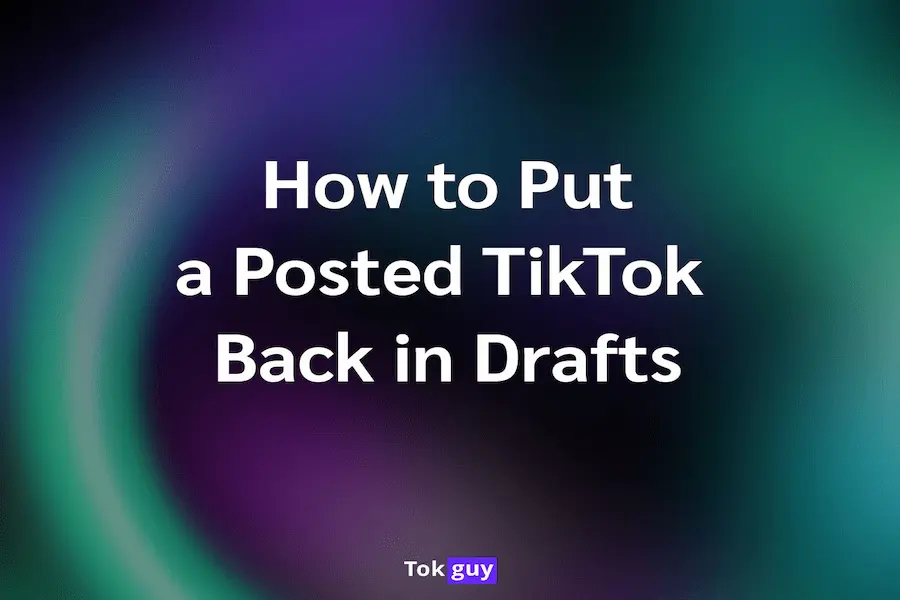
If you have accidentally posted the draft you were editing, and you are wondering how to put a posted TikTok back in drafts?
There really is no way to do it if you have already published it, or want to do it after some time passed. Of course, there are other ways to do it without relying on TikTok.
But there is also one single way to do it which requires you to act fast.
In this article, we will discuss how you can put the posted TikTok back into drafts right after you misclick and also after a long time (doesn’t matter how long).
The only possible way to put the TikTok draft back to being draft is to act fast. By this we mean, you need to really be able to press the progress box that shows up once you click the post button.
It will be in the left top corner of the phone, and the progress will be completing each second.
Depending on how fast your internet is, you may be able to catch it before it completes. And if you do, you should hold for at least 2 seconds for it to give you an option.
Then you should have two options: one for canceling, and one for quitting. Don’t get confused, quitting means that you don’t want the video to be posted yet and want to continue to be a draft.
If you did not know that these options existed or for some reason missed the loading time. You can also do the following:
This is not the only way, you could upload the draft into the cloud, publish it straight up, or perhaps you have not deleted it from your local store so you already have a copy.
Yet, in all these situations you will need to manually control the download and upload process of the draft.
So, it is best to not forget to press the progress bar in case you accidentally posted it.
If you have ever for whatever reasons post the draft you did not want to post. Now you know that you need to either immediately retract it by pressing on the progress bar.
Because otherwise, you will need to go the longer route, which will have you download and upload manually.