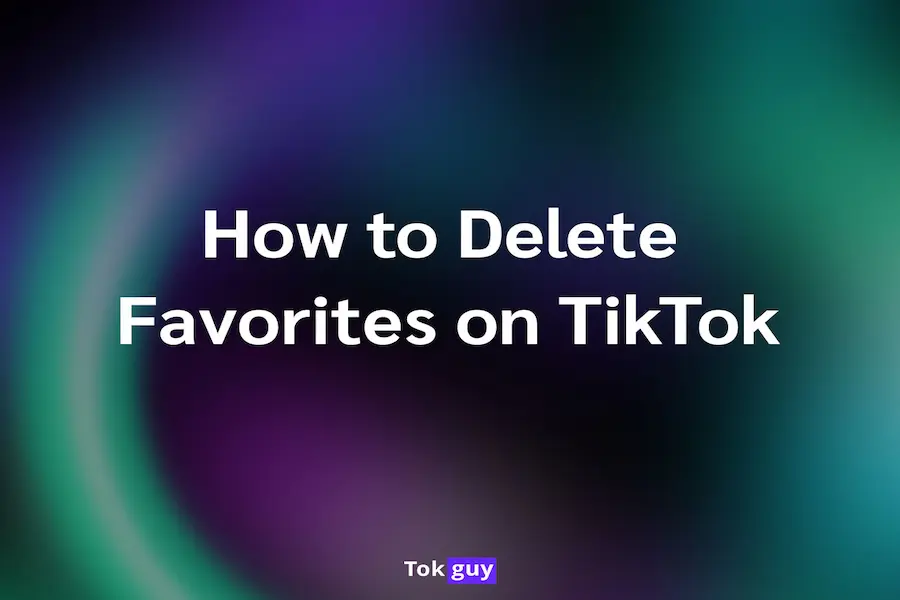
You just realized you got way too many favorite videos on TikTok.
You want to delete them but you don’t know how?
To help you with this purpose, we will talk about how to delete favorites on TikTok.
It will be a simple and straightforward article that will answer your question in the most meaningful way possible.
Let us get started!
These are the premium followers that will get you viral in no time
Before you delete you first need to find where the favorites lie right?
So, let us quickly tell you that.
When you log into your profile, you will want to click on the icon with your picture on it and move to the profile section.
Then you must see the option to edit your profile in the middle of your screen, right next to it, you have the bookmark icon.
It is next to the bookmark icon where you can see your favorites, of course by tapping on it.
Inside the favorites, you will see not only videos but a slew of other things like collections, sounds, effects, comments, questions, hashtags, products, and more.
When you find the clip you want to delete from your favorites, you need to go to the video, then:
Yes, there is. But assuming you have collections.
If you can’t understand all those steps and want to do this much easier, there is also a way to do just that.
But it is not available on all devices. We don’t know why, but we have done our research, using two different phones, one had that option, and the other did not.
So, if you happen to be one of the lucky ones, and get to have this option then deleting favorites becomes super simple.
The only tricky part will be finding it if you have a lot, but since we have explained how you can find them, let us get to the best part.
To delete them once you open the clip, you will need to press the icon that looks like a flag right on top of the three dots which will be on the right side of your screen.
If you want to delete your favorites on TikTok for whatever reason, you now know how. If you happen to have a modern device and an updated TikTok app, then deleting your favorites is as easy as clicking one icon.
So, as long as keep your app and device updated, this should never become an issue again, especially considering now that you have all the knowledge and the tools to delete your favorites on TikTok.