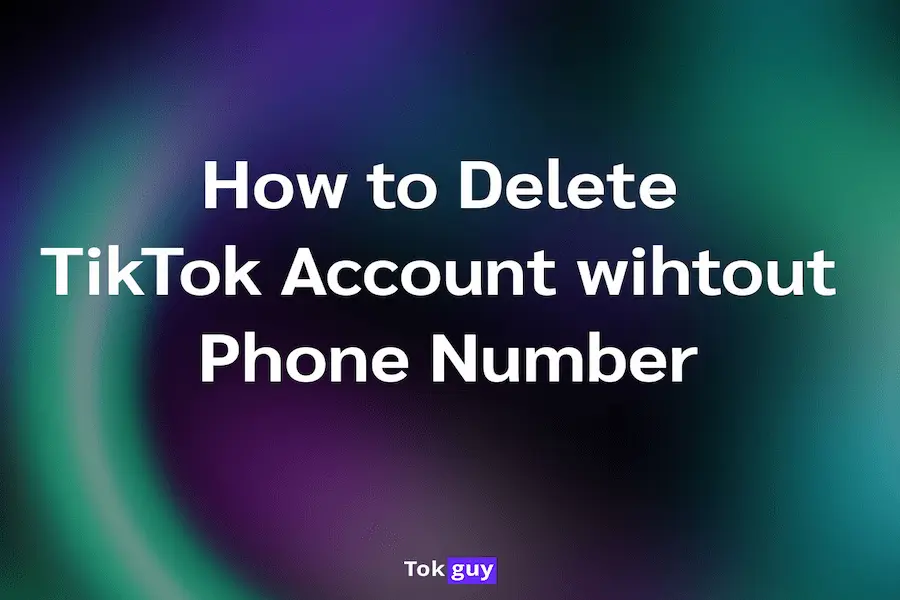
Are you fed up with TikTok for some reason?
Do you want to delete the TikTok account?
But you had created your account with your phone number and you are wondering how to delete your TikTok account without a phone number.
You cannot delete your account if you have not connected it to your phone in the first place. The only possible way for you to delete your account without a phone number is if you write to TikTok support and ask them for help.
In this article, we will cover how to delete your account without a phone number, without password and what you need to know before you delete it.
Since you are here, we assume you are set on deleting your account. And we won’t waste your time talking about unnecessary things.
However, there are a few things you need to know before you are sure you want to delete your TikTok account. Because the deleting is permanent and whatever you lose in the process will be lost forever.
These are the things you stand to lose:
If after some time you want to create another account, you will need to carry out the whole steps from scratch once again. Because all the info will be lost.
All the clips, and the videos you have posted, will all be lost as well. If you had certain clips that you loved or favored, those will too.
If you had certain settings or tweaks, perhaps a business account with an email. Then those will be lost as well.
There is one good piece of news.
The TikTok platform will keep your data intact for 30 days after the deletion. So, in case, you change your mind and would like your account back, the platform will help to restore it all if you contact them.
There is actually no way to delete the account if you don’t have your password. You should have either your phone, email, or password.
Without any of this information, TikTok won’t be able to understand that is you who is the proper owner of the account.
To verify, and prove you need one of them. And if would like to delete your TikTok account without a password, it is possible to do it with the help of your phone number.
To delete your TikTok without a password:
Yes, if you are thinking, I literally had to reset my password to delete my TikTok account without a password, then you are right.
Because technically it is impossible, we just decided to still give you an answer.
When you decide to delete your TikTok account, nothing much happens apart from the app disappearing from your device.
Thus, if you only delete the app, other people will still be able to see your videos, and information, you just won’t be because you don’t have the app.
However, if you have decided to delete your account entirely, from the app, then your data will stop existing.
No one will be able to see your clip or comment on them. Your friends or the people you message won’t find your messages there, and every other information will be deleted.
However, as we have explained just a while before
There is a catch.
The catch is that The TikTok platform will keep all the data for up to 30 days in its servers even after you delete your account.
You could change your mind and claim your data and account back within these days. But remember, if you miss it, even by one day, all your data will be lost forever, and the platform won’t be able to help you.
Any deleting of your account will be considered permanent unless you retrieve your data within the first 30 days they give you.
To delete it, you can do it from your account by going into the settings.
If you don’t have any of the necessary things to delete an account which are the email, phone number, and password, you can also delete your account permanently by contacting TikTok support.
The duration takes to delete an account from the user's perspective depends all on their ability to click buttons.
But from the point of view of TikTok, it will take more than just a few clicks. In fact, they give you:
30 day grace period even after you delete it. Just so that you can make up your decision once and for all.
So, the quick answer to how long does it take to delete a TikTok account would be just 30 days. But that is the case if you decide to delete it permanently and everything inside it
Deleting a TikTok account from the web is not much different than deleting it on mobile. In fact, it is much easier and simpler to delete it on the web due to the wide space you have available.
If you want to delete your TikTok account because you are fed with the platform or something else of that sort. Perhaps you want to give it another try or make sure to do it right this time.
Deleting an account on TikTok is not that easy, in fact, it requires you to have your credentials with you such as your phone, email, and password.
If you don’t have your phone or email, you could log in with your password and change it.
But if you have neither of those things, then go and reset your password, or just directly connect the TikTok support to get some help with it
Yes, deleting your TikTok account will delete all the videos, information, and everything else associated with your account.
You will get 30 day grace period during which you can either change your mind. If not then your videos will be lost forever.
The only way to delete your TikTok account if you don’t have the password and your phone number is to do it with your email. That assumes you have your email associated with your TikTok account. So in situations when it is not the case. You cannot really delete your account without any means of logging in or proving you are the owner of the account.
Then you can try contacting the TikTok platform and asking them to delete the account for you. This will also require you to prove that you are the owner of the account, and you will need to find a way to do this either with your phone, email, password, or other data.
If you don’t have any access to the account, the only way to delete a TikTok account is by emailing TikTok support but that won’t guarantee you help.
Because even then you will need to provide proof that you are the owner of the account, and usually, that necessitates access to the account or personal information of that account, which is hard to get if you don’t have access.