If you watched an interesting clip but forgot to follow or leave a like, and you want to find that person back again.
Perhaps, your friend just joined the TikTok platform and you want to support them by following and engaging with their content.
Thus, you need to find the person, but you don’t know the username and you need another way to find the person.
To find someone on TikTok without a username is simple but you will need either their phone number or email, or perhaps have the device nearby so that you could scan the QR
In this blog, we will talk about all the possible ways to find someone on TikTok without a username and show you each step by step.
| Phone number | Name | |
| Device (QR code) | Location |
Before we get started, you need to understand that it is not that simple to find someone without any information, you will need the following information or one of them at least to find an account on TikTok
Aslo, make sure you have a TikTok account because no other method will work unless you have a TikTok not only installed but with a proper user account.
When you create your account using your phone number, you will already have a list of people suggested as friends from your contact list.
Whether you follow them or not, they will remain on the list unless you click on the x that is right beside the Follow text.
This makes it easy to follow people that are already on your contact list. However, you can also find other people by entering their phone numbers into your contact list and saving it.
After that, you can come back to the TikTok platform to find them.
It is also possible to click on the magnifying glass 🔍 that is usually located on the right top side of your screen. Then enter the phone number to seek if the account associated with that phone number exists.
It is also possible to find people using their email.
However, to be able to find other users with their email, you must have done something correctly from the start.
If you have not done that correctly from the start, it is impossible to find other people.
That thing is the synchronization of your account with the email contacts. If you have not done it from the start, when you look for people from that magnifying glass that we have just shown you, won’t help you.
In fact, if you had created your account with your email, then the list of the account that shows up when you first log in to the platform is the contacts from that particular email.
Thus, adding people will be very easy if you also signed up with your email.
However, there is one simple remedy to fix this and to be able to find people using their email:
Once you add your email on the add friends menu, you will have the contacts listed among contacts option that is usually right below the search bar.
The other interesting way to find someone on TikTok without a username is by checking their location.
It is quite similar to what we have just talked about above. But with fewer steps and easier to carry out.
From there enter the name of the city you are looking for that someone in.
Then, TikTok will list first all the top clips in that location, after an ad, all the other accounts.
Thus, you could technically scroll through other accounts in that location and find the person you are looking for.
The other and quite a convenient way to find someone on TikTok without a username is to scan the QR code of an account.
Of course, to get to the process of scanning you will need to have the device nearby. Which in and of itself is not an easy thing to do.
However, you need to be careful to let someone else scan your QR code if you don’t know the person. Of course the chances of your letting someone else scan it if you don’t know the person are low.
But the warning was supposed to be given out so that you proceed with heed.
However, if you are the one that is not scanning the device but letting someone scan it, then you should follow the same steps but the QR will be located right below the scanning function.
It is also possible to screen capture the QR code and send it to other people if you so wish. However, as mentioned above, you should be extremely careful to send those codes to other people as they can use it to do other things to your account that you would not expect or want.
Perhaps, by far the easiest method should be to find someone on TikTok is through Facebook. It may seem that Facebook is a rival platform for TikTok, but it actually is quite not in this case.
Even if it were, the number of people that have Facebook far outweighs the number of people who own the TikTok app. That means the someone you are looking for is likely to have a Facebook account as well.
To find people with a Facebook account:
Once you let Facebook have access to your contacts, your Facebook friends will be listed among the other people that are usually alright below.
In this blog, we have listed 5 ways to find someone on TikTok without your username, and the 6th the easiest one is by their name.
Don’t get the name and the username mixed up, because they are not the same thing. One is the real name you have, which is what your parents gave you. The other is what you chose which can be anything.
But usually, the username is something that people choose with a certain purpose. We can’t talk about that but we will tell you how to find someone without using the username but their name.
Of course, this is going to assume that you know their name, and if you don’t you will need to opt for one of those methods above and choose the appropriate one for your situation.
But to find people using just their names:
To find someone on TikTok is quite easy as we have indicated here. It is possible to find people using at least one of the information about them like;
Of course, having a username and name would be the easiest and fastest way to find someone on TikTok.
However, when you don’t have it, you could turn to one of the methods you learn here ad still be able to find that special person you are reading a whole article about.