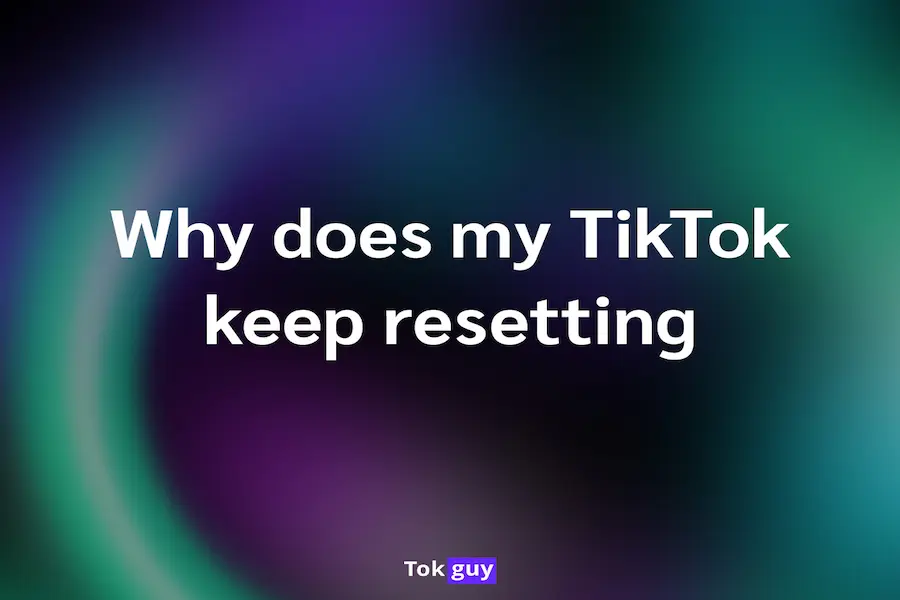
Have you had issues with resetting TikTok?
Do you think that TikTok just without your authorization or knowledge resets?
If you had any of the following issues and want to fix them, you are in the right place
This happens usually with only the newer uses. The main cause seems to be that the TikTok platform hasn’t yet figured out your likes and dislikes and your overall behavior on the platform.
If TikTok is really trying to reset your settings then there's a big chance someone is trying to hack you. That means you need to take an action immediately!
The only possible explanation for when it could reset your settings is if someone else is trying to remove the device you logged in to.
Considering that you're possibly logged in from devices that you own. This isn't likely to happen that often.
However, it could also be that someone else trying to log in with the wrong credentials which happen to be yours. And for the algorithm, this is still a signal that another person in another part of the world trying to log in with your credentials. That will be detected as suspicious activity.
Those cases can automatically reset your settings or maybe even log you out of your app to make sure that your account stays safe.
We are going to talk about how you can counteract this behavior and fix TikTok resetting. Till then in case this happens you need to make sure that you remember your password or any other code that you use to log in.
So that, when you try to log in, you're not going to get banned. And in case your settings got reset, you can also make sure to change your password to a better one that's hard to hack. Also, make sure to let the app that they can trust your device.
Having your username recent on TikTok is another part of the problem. When the app resets, it is likely that it will reset not just your settings but also your username and other such details.
The same reason could be the culprit for resetting your username, As the one for resetting your settings.
So in both cases, you're going to want to make sure to have a strong password.
They update the app frequently. According to some sources, the update of the app could be causing not just the resetting. But also the refreshing of your screen while you have the app open.
There are of course other more serious things you can do to keep your phone from resetting; such as rebooting your phone, uninstalling, and installing back the app itself.
Although these serious methods are better reserved to try for more serious cases. You can still try them if you are afraid that the other methods won’t help.
From our previous observations. We have noticed that the app resets an account to private only been it has an important update and the update gets sent to all the users of the platform.
This is exactly what happened when TikTok made new changes for users who are under 16 years old. Because it wasn't a crucial change, the app reset all the user's accounts to what it previously was.
In other words, this is sort of like a glitch but not a bad one. This means you don't really have to worry about it's.
If you are not 16 years old, you can easily change it back to how it was. However, if you do happen to be 16 years old and changing it back may require you to do some verification especially if you live in the EU or the US.
For everyone else, next, we are going to be talking about how to stop TikTok from resetting or fix it if this happened to you.
If your TikTok was reset for whatever reason. There are ways you can fix it or restore your account. It is impossible to prevent the platform from doing any resets or changes, or even some weird behaviors.
However, there are things you can do to get your account back on track, has it happened to your profile as well?
Clearing the cache is another proven way to fix your issue with TikTok resetting. Although this may not bring back your lost data, it is likely going to stop the platform from further resetting and so on.
When you clear the cache, make sure to check your settings and other important information to check if they are correct. Because, when TikTok resets there is a chance they may get deleted.
However, if clearing the cache doesn't help, there are a few other things you can do that sure must help.
Rebooting your phone is the next thing you can do to stop TikTok from resetting. When you reboot, the app and everything else will restart. This should give the algorithm a better understanding of how you are and what your interests are.
A newer and fresher look into the old data may help it save the right data. That will not glitch or reset when you are online scrolling down the latest on your feed.
Rebooting is useful as long as you did not have serious damage to your profile. However sometimes, you and your username, and other crucial information are deleted as a result of an unexpected reset from the platform.
That state may remain regardless of your reboot. This is when you can try these other methods that we are going to discuss now
Another way to keep away from all sorts of resets and unexpected behavior is to keep the app up to date all the time. But that doesn’t mean updating it when you are using it.
Because there once was a bug that caused people to get their profiles reset due to the update happening while the app was on.
The updating process got the users' interests confused which sometimes resulted in the algorithm refreshing the FYP page even when the user was watching.
So, updating the TikTok app will not only help you from resetting but also from refreshing unnecessarily and unexpectedly.
If none of the above helps you to recover from being reset. Then you should try uninstalling the app, then install it back again.
Because, when you uninstall everything about yourself and your profile will be lost and gone. This may be not the best thing to do if you don’t want to lose all your data.
But if you don’t, you might still lose all your data without your prior knowledge or permission.
If you uninstall knowingly though, you might be able to download or keep some of the data before thus, giving you more freedom and control of your profile and data.
Tiktok as a platform doesn’t do resets, but it did due to some glitches and unprecedented errors which caused some backlash from its users.
But regardless of what happens, the platform is always keeping out for its users and is ready to bring about changes to keep them happy.
If you ever think why does TikTok keep resetting then, you shouldn't anymore for we have discussed the causes and the possible solutions.