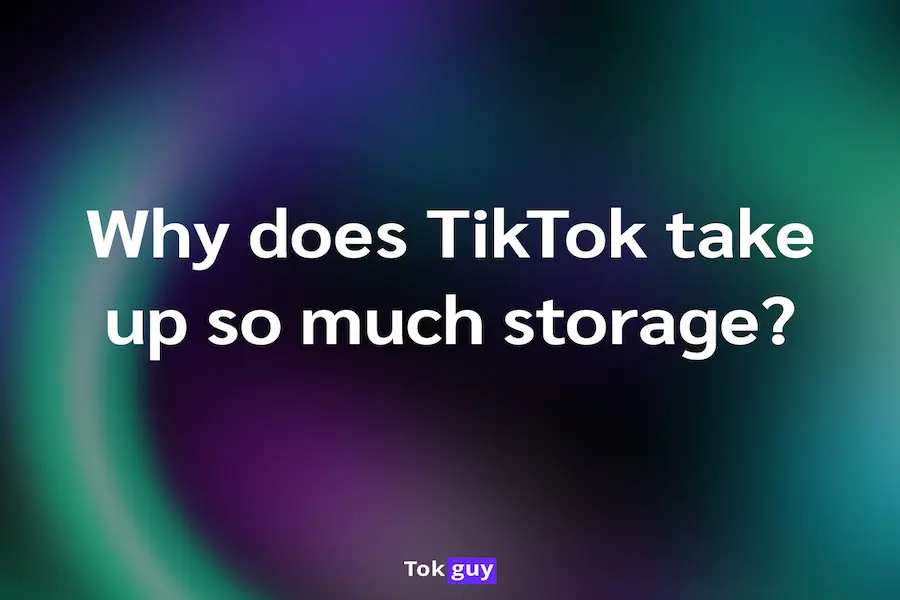
You have been using TikTok for a long time and only now you are starting to notice that the app weighs quite a bit.
You don’t remember how much it weighed when you downloaded but you can be sure that it was not that heavy, and thus did not take this much space.
If you are thinking about why does TikTok take up so much storage, then you really should not because, in this article, we will cover all that, and how to clear the storage.
When you freshly download TikTok, the only space it will take is what is necessary for the app to run. However, with time, the more you watch, the more space it will need.
You might be thinking why does it need all that space? Well for one, to backup. But also for keeping your interests in check, and for some other reasons.
As a matter of fact, TikTok downloads the videos you watch for the last 7 days, and keeps doing that the longer you use it. It doesn’t physically download it into your local storage, it just keeps the data from those so that it knows what to recommend next.
Another reason TikTok takes up so much space on your mobile phone is the drafts. Drafts if you don’t know are like the photos which were edited and saved as a copy on your mobile. If you have ever posted anything on Instagram then, you know what we are talking about.
You should definitely have taken a photo and published only the bettered version. However, the other version still lives and exits on your mobile storage.
Drafts on TikTok are pretty much like that. So, when you try to publish a clip and edit it on the app, it saves the draft and keeps it. According to some of the sources, they say the app can keep up to 20 such drafts.
That means you could publish and publish and never know that you have all those videos taking space right there in your app.
There is a solution to keep your app clean and weighing less, and that is what we are going to be talking about next.
When you are dealing with an issue you don’t even know about, it may be difficult to solve it because you don't know what is causing the issue in the first place.
That is why it is important for us to let you know that it all starts with the installation and the permissions you give the app.
Usually, when you download it will ask you to choose what to backup. Those will be things like:
You will only need to disable them to keep the app from further cluttering your storage with things you don’t want or need.
Now let us show you how you can disable that.
We will specifically talk about clearing cache, but for this section. You will need to disable the data saver option.
Although it won’t ask you specifically what exactly you want to disable, it will disable all those options in one.
Clearing cache from time to time will also help you keep the app smaller in size. Of course, you will need to do more than just clear the cache if you really want to keep it small. Things like disabling downloads, and a draft saves, etc. will have a far bigger impact.
However, clearing the cache will also speed up the app apart from saving you space in the device.
TikTok is used to log you out of the app when you clear the cache in the older days of the app. But now, you won’t be signed out. It is so simple and easy to clear the cache, that there is no reason to not do it.
If you are wondering how to clear the cache on TikTok, then you can follow these steps:
That is it. It is simple as just clicking one button.
If you have tried all of those options and you still see that the app weighs this heavily. Uninstall will clear the cache, and all the previously backed data, except for your downloads.
You know that it is possible to save some clips to your local device and those will still be left on your device.
Even though you might be thinking, since those were on my device, they were taking up space. You would be wrong because TikTok keeps the data about what you saved and what you did not. That data itself also takes place.
When you uninstall the app, you clear everything including this data and all others. Thus, uninstalling the app and installing it back will give you the chance to free up space and make TikTok run smoother as well.
However, you are not going to want to keep doing all these steps every time TikTok is overloaded with junk data. So, what you want to do is the following:
Go to the setting and data saver option, and disable the data saving. You should also disable downloads, disable the ads preferences where they collect data about you, etc, etc.
The idea is to disable all and any sort of data collection so that you won’t have to do all the steps ever so often.
At the end of the day, instead of wondering why does TikTok take so much storage, you should just do a bit of research or investigation into the cause.
Because if you do so much as at least a google search you may end up on a website like ours where you will get all the answers.
We sure hope, you did find what you are looking for and found it useful.