Have you heard that it is not possible to repost other people's content and want to try on your own, but don’t know how?
You might also be thinking that the reposting feature could be a useful tool to recycle some of your old videos.
Wouldn't that save you lots of time and effort to just be reposting your older videos? It would.
So, let us give you all the information when you want to repost someone’s post, ad when you want to do your own.
Before we get started, it is important to let you know that reposting your own clips is a bit more complicated than clicking a button.
Although this is a fairly new feature, many people have yet to catch up with it. This has been readily available for quite a while now.
It is a button or a thing that has been recently added to make it possible to repost the videos of other creators that you might like. This option works pretty much like the save button but with a few subtleties that one needs to know before starting to make use of this feature.
First; it is not always possible to repost. It depends on what the creator made available. For example, if you are the creator, you have the option to make it available or not.
Depending on this the other person on the other side gets the option to repost it or not as well. However, reposting is only available with the posts of other creators.
If you were thinking about reposting your older videos, there is a way to do it but not with this very button. We will cover that soon but now let us talk about how you can actually repost on TikTok.
Now that you know what reposting is on TikTok you probably want to learn how to actually do the reposting itself.
To repost any possible video on TikTok:
Remember that this is not available with all the clips. If in case if you don’t have the button, you need to either find a clip that lets you repost or download that clip by using some of the online tools that help you do just that.
This reposted clip will be shown to your fans on their feed.
Reposting is not only convenient but also it is quite useful for many reasons. Off the top of our heads, the first that comes is the fact that you now can really educate your audience or provide them with that last missing piece.
However, if you are not in an educational niche, but entertainment, you still can do that all the while supporting the newer just amateur TikTok.
But it doesn’t also go from top to button e.g from those influencers who have some following to the new ones. Usually what happens is that the newer profiles also share the contents of those with more followers.
The idea is not one should help the other, but to help each other. And that is really the biggest help anyone on the platform can get.
It can also save you time when you don’t want to publish a new post. Perhaps you want to share your old post again then reposting would be a great way to do it.
Reposting on TikTok is an easy task. But if you never thought of it this way, then you certainly do after this tutorial.
At this point, you know what the repost button is and how you can actually repost. You are also familiar with the ways it can help you grow on TikTok.
If you still need more information about anything related to TikTok and grown on TikTok make sure to leave a comment below and we will in turn make sure to cover it for you.